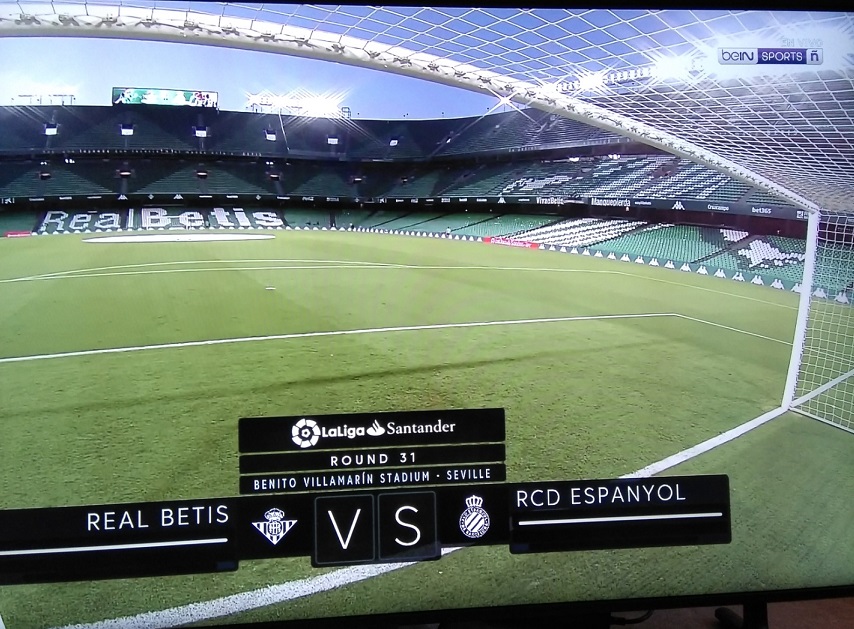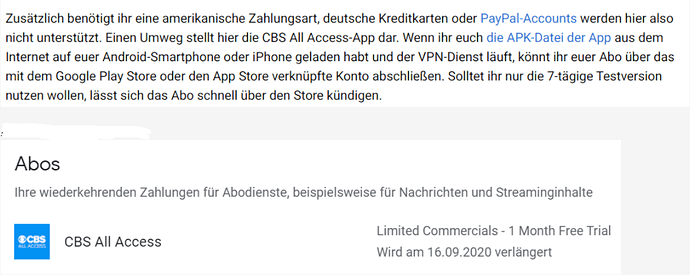Gibt schlimmeres als die „Königlichen“… 
Ich dachte du willst „sehen“ 
Ach ja, das natürlich auch ![]()
Nutzt von euch auch jemand US-TV?
Falls ja > lässt sich der US-Anbieter auf Dauer ansehen oder streikt die Verbindung nach wenigen Tagen oder Wochen?
Ich nutze seit 9 Tagen problemlos Sling TV, auch ESPN+ lies sich problemlos mit meinem Sling TV-Account verknüpfen. Momentan nutze ich Cyber Ghost als VPN-Anbieter.
Ich teste mal wieder (BeIn Sports über Sling TV, Bildrate 1080x30). Habe mir mal einen Monat für $5.- gegönnt 
Sieht brauchbar aus…läuft es flüssig?
@StephanH
Vergleichbar mit der Qualität von DAZN. Läuft Flüssig, keine Ruckler, kein Schweif. Zugegeben, die ESPN-Sender sind etwas klarer, da mit 1080x60.
Habe ESPN+ mit Sling TV verknüpft und damit Zugriff auf alle ESPN Sportsender (gebucht habe ich Sling Orange (ESPN) + Best of Spanish TV (BeIn Sports Connect) für $35.-)
Es geht wieder weiter mit den HotFix Images (Beta).
The first 8.1.1+ HotFix image for the 2019 SHIELD TVs will be available soon.
The areas of focus of the first HotFix image are on HD audio drop issues and Wifi connection issues.
Please sign up here if you’d like to get the HotFix images for 8.1.1+:
https://forms.gle/WP6Yz59inYYBHttt8
Caveats of the HotFix process:
- There is no way to roll back from the HotFix.
- There is no way to leave the HotFix process once you join it.
- HotFix images are not fully certified. The next official release will have all certifications. The negative side affect we’ve noticed from this so far are:
a. You won’t be able to install or update Disney+ from the Playstore if you haven’t installed it yet or do a Factory reset on this image.
b. HD Homerun DRM channels will not work.
![]()
Es ist sinnvoll vorher in den Entwickleroptionen „Provide full system upgrades“ zu aktivieren.
Den Beta Kanal kann man wieder verlassen wenn das Final Image erscheint.
Wie das? welche Einstellungen nutzt du?
Gerade auf der Shield läuft Netflix wirklich gut. ![]()
Shield Experience Upgrade 8.1.2 (Hotfix Image Beta)
Das HotFix (32.7.301.103 deployed 7/11/2020) wird jetzt verteilt und kann installiert werden.
The first 8.1.1+ HotFix image for the 2019 SHIELD TVs deployed on 7/11/2020 based on the public 8.1.1 image.
First HotFix (32.7.301.103 deployed 7/11/2020)
It contains the following fixes:
- Fix for VC1 encoded SDR content playback
- Fix for loss of remote pairing across reboots with Xbox elite series 2 paired
- Fix for stutter in Netflix Intro Music
- Fix for Still on 2G even after setting 5G band only, and then doing “restart WIFI”
- Support for 96kHz / 192kHz Passthrough
- Fix for playback starts up paused and will not continue to play, with TrueHD only
- Some apps in Google Playstore lists as not compatible for SHIELD TV
Please note that in this version we found a memory leak in the audioserver related to the new Dolby stack in SHIELD which was hogging hundreds of megabytes of memory of time and responsible for the netflix intro stutter and I also believe it may be responsible for high bit rate content platyback issues on the 2019 base SHIELD. Looking for feedback from folks experiencing that issue to see if this image helps improve the experience there.
Habe auf meiner Shield CBS ALL Access (wegen CL + EL) installiert und über einen Umweg eine 30 tägige Probephase erhalten. Ohne US Kreditkarte oder US PayPal Account. Bezahlung erfolgt über Google Play und meinem deutschen PayPal Account.
Ist ganz nett, aber CL und EL werden nur mit 30 fps übertragen (soll aber zukünftig auf 60 fps umgestellt werden)
Shield Experience Upgrade 8.2 (Released 8/26/2020)
Today we released SHIELD Experience Upgrade 8.2 for all SHIELD and SHIELD Pro units. This update addresses many quality of life issues reported in the field, improving stability and compatibility with other devices in your home entertainment center. Thank you for being a part of the SHIELD community and as always, if you see any issues, please send feedback from your device and post your observations in this thread.
What’s New?
Features
AI Upscaling:
2019 SHIELD Pro: Adds support for AI-enhanced upscaling for up to 60Hz content 2019 SHIELD Pro: Adds enhanced and AI-enhanced upscaling on GeForce NOW Adds AI upscaling resolution support from 360p to 1440p content (30Hz max for 1440p upscaling)
Accessories:
SHIELD Remote 2019: Adds 2 new customizable menu button actions: Double press and Long press Adds the following customized menu button options
- Select Input Source (requires IR)
- Daydream
- Send long press menu button to app
Adds developer option to turn off auto-pairing of factory paired accessories Adds IR volume control support for projectors SHIELD 2015/2017: Adds ‘Match frame rate (beta)’ feature to quick settings and customized menu button
Audio:
Allows user selection of audio output device (in Advanced sound settings) Improves IR and CEC volume control behavior Adds IR volume control when using Google home paired with SHIELD (requires IR volume control) Adds IR volume control when using SHIELD TV app (requires IR volume control) SHIELD Controller 2017 & SHIELD Remote 2017/2019: Allows IR volume control to work when SHIELD is not awake. Adds fixed volume support for USB DAC Adds option to disable volume lowering when „OK Google“ is detected on Google Home devices (under Volume Control)
Display:
Adds ability for Kodi to adjust display resolution for 480p content Adds HDR to SDR color tone mapping
Network:
Adds SMBv3 server compatibility for connecting to SHIELD over local network (removes Plex Media Server dependency) NALA SHIELD 2015 model: Adds DFS WiFi channel support Allows user to grant write access to NAS from installed apps (Apps → Special app access)
Misc:
Adds developer option to aggressively free system resources (Proactive kill background process) Removes forced SHIELD Experience upgrade after factory reset SHIELD Wireless Controller (2017) Firmware 1.34 SHIELD Remote (2017) Firmware 1.43 SHIELD Remote (2019) Firmware 1.12
Bug Fixes
Audio:
Restores surround sound audio while casting Fixes bug where music would not play if display was turned off Resolves audio connectivity issues when pairing with LDAC compatible headsets Adds surround sound support for SoundBlaster X-Fi surround 5.1 pro v3 Restores support for 96kHz/192kHz TrueHD and DTS-HD MA audio passthrough Resolves audio dropout issue when transcoding Dolby audio to AC3 Resolves system hang instances when USB DAC is connected Resolves audio issues when listening to Dolby content on headphones Fixes audio dropout issues when playing high bitrate and TrueHD 7.1 content Resolves bug where USB microphone would not be detected properly Fixes bug where system sounds would not be present after sleep/wake cycles SHIELD 2015/2017: Fixes bug when using Google Home where volume would be reduced but not restored
Video/Display:
Resolves issue detecting Dolby Vision on Vizio or Panasonic TVs when connecting through Samsung soundbars Removes BT.2020 signaling on standard Dolby Vision displays Fixes crash bug when enabling/disabling „Match Color Space“ setting in Netflix Fixes bug where selected custom display modes would not be visible in the „Resolution“ list Resolves issues where AI upscaling incorrectly detects some video content as „unsupported“ Resolves issues where AI upscaling incorrectly detects some video content as „unsupported“ SHIELD 2015/2017: Fixes bug where some VC-1 encoded video would not play properlyFixes SHIELD 2015/2017: Fixes stutter issue observed when playing interlaced video for ~15 minutes SHIELD 2015/2017: Resolves issue where SHIELD loses TV sync on mode set (e.g. power on, wake, refresh/resolution changes)
Network:
Resolves WiFi disconnect issues when SHIELD sleeps or when connecting to mesh routers Fixes issue where NAS would not be connected after reboot Resolves reporting issue where status would show up as „Unavailable“ when mounting NAS Resolves issue where Mac users could not access SD card content from local network
Accessories:
Increases IR volume control speed for SHIELD Remote 2019 Fixes bug where IR/CEC volume control would not work if using a button remapper Fixes bug where IR control would not work in Restricted Mode Fixes pairing issues with 2015 SHIELD controller Fixes bug where notification would be displayed while pairing SHIELD accessories Fixes bug where customized menu button default setting would not work properly on Kodi Fixes issue where „OK Google“ detection settings would not be visible after language change Fixes bug where connected Bluetooth devices with lose pairing after rebooting SHIELD Resolves Bluetooth pairing issues for JBL and AKG devices Adds alternate Bluetooth pairing mode for devices with pairing issues Restores home button functionality when pairing XBOX One Bluetooth controller Resolves disconnect issues with paired DualShock 4 controllers Resolves Bluetooth pairing issues when accessibility services are enabled
Misc:
Resolves issue where some apps would not be available on Google Play Store for certain SHIELD devices Fixes audio stutter issue when launching Netflix Resolves issue where newly added files would not be visible on external storage until reboot Fixes bug where twitch streaming would not start Fixes PLEX playback issue when playing TrueHD content Fixes bug where SHIELD would not enter daydream mode when paused in Netflix Resolves issue where low battery warning would show up after replacing batteries Removes incorrectly displayed IR setup popup on Phillips TVs Resolves Live Channels app issue where closed captioning was not available Adds IR/CEC volume setup notification while casting Fixes instances where casting would crash if IR volume control was enabled Fixes bug where screenshots were limited to 1080p resolutions
Ist bei mir aber nicht der Fall… interessant wäre welche Prime Video Version ist betroffen.
Habe auf dem MTV Stick und der Shield Pro jeweils 5.2.45…

Was ich darüber gefunden habe bezieht sich wohl eher auf eine ältere Prime Video Version… ![]()
![]()
Ich habe die prime video app downgegradet auf 5.2.28. Damit funktioniert DD+ 5.1 einwandfrei. Ist also irgendwo auf dem Weg zu 5.2.41 kaputtgegangen. (falls hier noch jemand von Amazon mitliest.)
Da ich im Beta Programm der Shield war, ist mir wohl diese Prime Video Version erspart geblieben.
Hier auch, Shield 8.2.0 ist noch nicht installiert ![]()
Deshalb geht es bei mir… nutze generell Passthrough 
Prime video app won’t play 5.1 audio unless Dolby Audio Processing is disabled.
- Appears to be a Prime Video app regression, Reported to Amazon Prime Video team, they are working on it.
Hier ist eine Liste bekannter Bugs des Shield Experience Upgrades 8.2.
Knwon Issues: Shield Experience Upgrade 8.2
Shield Experience Upgrade 8.2 (Hotfix Image Beta)
The second 8.2+ HotFix impage deployed on 9/19/2020 based on the public image and contains the following fixes:
The first 8.2+ HotFix image deployed on 9/13/2020.
First HotFix (32.8.435.3 deployed 9/12/2020) :
- Fixes an issue where Live TV app is not working & throwing error “cannot play audio please try another tv”
- Increased threshold for 60fps content to 61 to avoid “Ai upscaling for 60fps” on/off
- Fixes a random issue where „Send long press menu to App“ didn’t work in Kodi
- Fixes an issue where sometimes android volume is triggered when adjusting volume through IR volume control
- Fixes an issue of Volume adjustment pop up message appears when paying AAC 5.1 movie in Kodi
- Fixes an issue when both IR and Android volume works when talkback is ON
- Fixes an issue of IR power off/on commands don’t work with Alexa turn off SHIELD commands
- Fixes an issue with Netflix where Atmos is not available while audio set to BT Headset and toggle back to HDMI
- Fixes an issue where audible sound in the launcher is extremely low with DAC compared to HDMI
- Adds projector IR codes
- Fixes an issue where new IR codes added in 8.2 were not available
Second HotFix (32.8.435.5 deployed on 9/19/2020):
- Resolves issue with AI Upscaling reports ‚unsupported content‘ on Tivimate and apps which scale video
- Allows SMBv3 usernames to have spaces and special characters